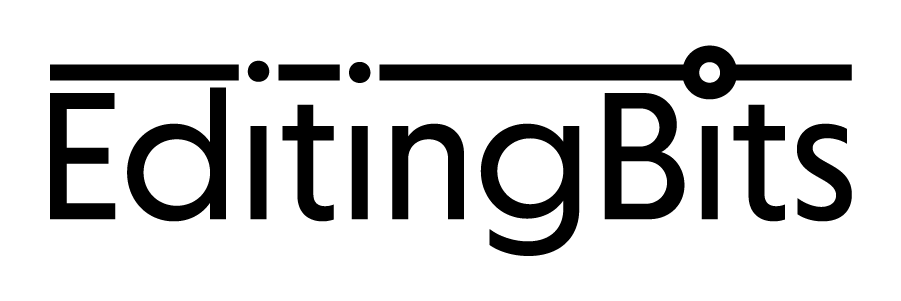How To Install Capture One Styles
After unpacking the downloaded file, use any of the following methods to install:
Method 1 - Automatic Installation
From within the Styles and Presets tool, click the ••• icon (upper right), select Import Styles, browse your Styles Pack and click Open.
Resource: How do I install Styles? (Capture One Official Website)
Method 2 - Manual Installation
Copy the unpacked styles folder to:
- Windows: C:\Users\[your user name]\AppData\Local\CaptureOne\
- Mac: - /Users/[your user name]/Library/Application Support/Capture One
- Note: The User Library is hidden by default in later macOS releases. You can quickly access it in Finder, select Go -> Go to Folder and paste "~/Library/Application Support/Capture One" without the quotes.
Restart Capture One.
Resource: How do I backup Styles? Where can I find the Styles folder?(Capture One Official Website)
If you have any questions, let us know!
Notes
While you can definitely use these styles as “filters,” you need to do some work to maximize them.
- After applying the style, adjust the exposure according to your liking.
- Be mindful of the white balance as it can drastically affect the image.
- Increase or decrease the saturation based on your preference.
- The colors are optimized to cover most shooting and lighting conditions. Fine-tune them if needed.
Small Favor
Don’t forget to leave us a review if you liked the styles!
See the styles in action (Kebs’ photography):
https://www.instagram.com/kebscayabyab/
https://www.youtube.com/kebscayabyab
Updated August 17, 2022